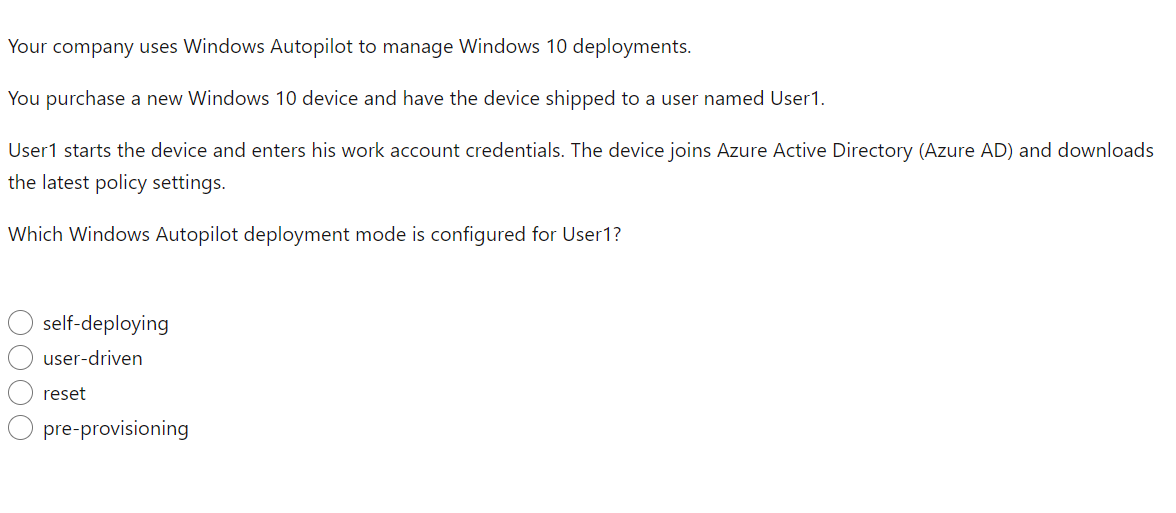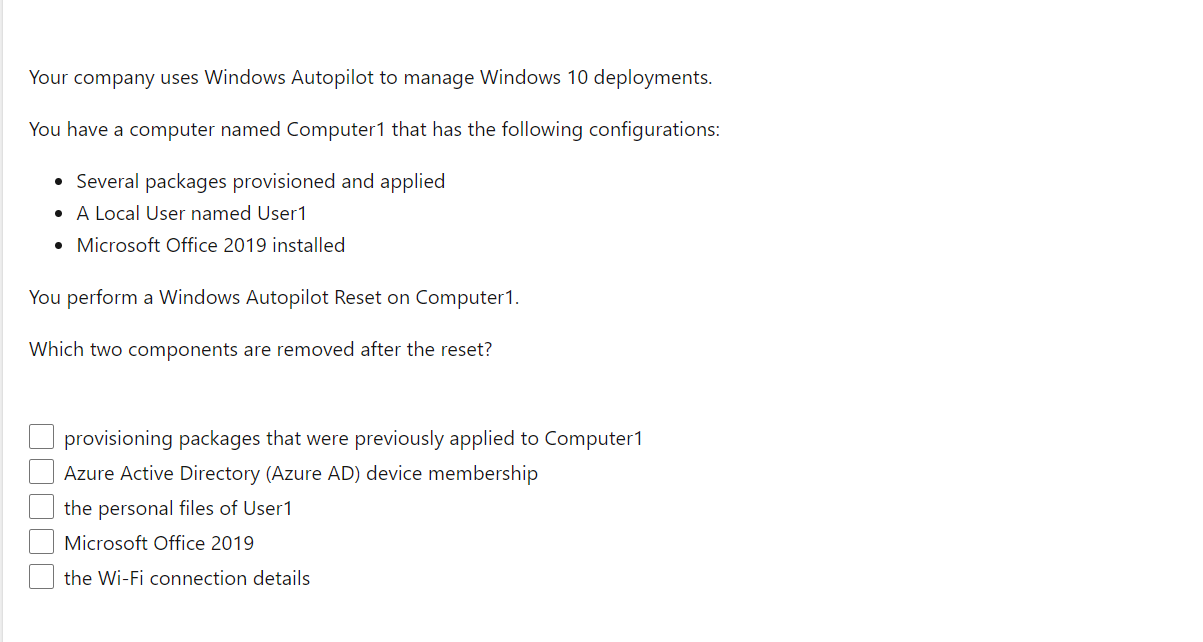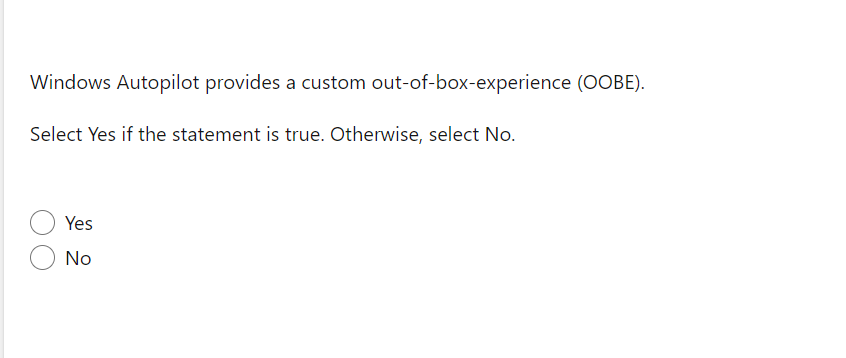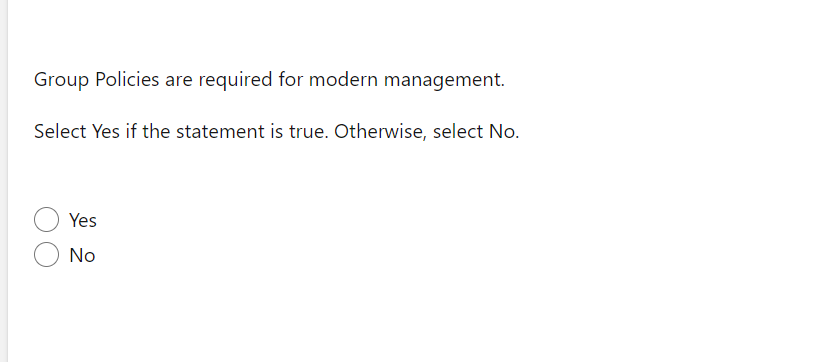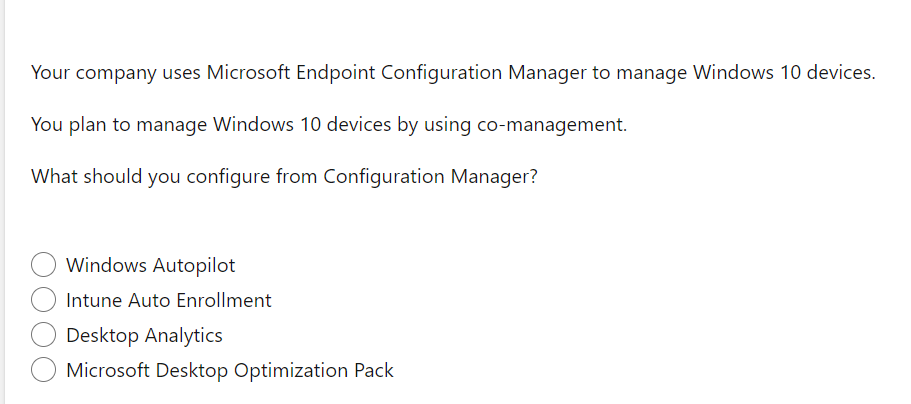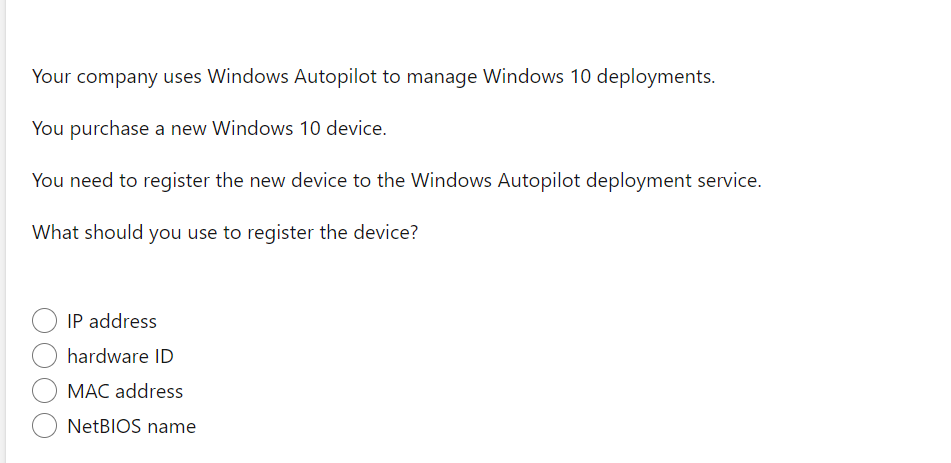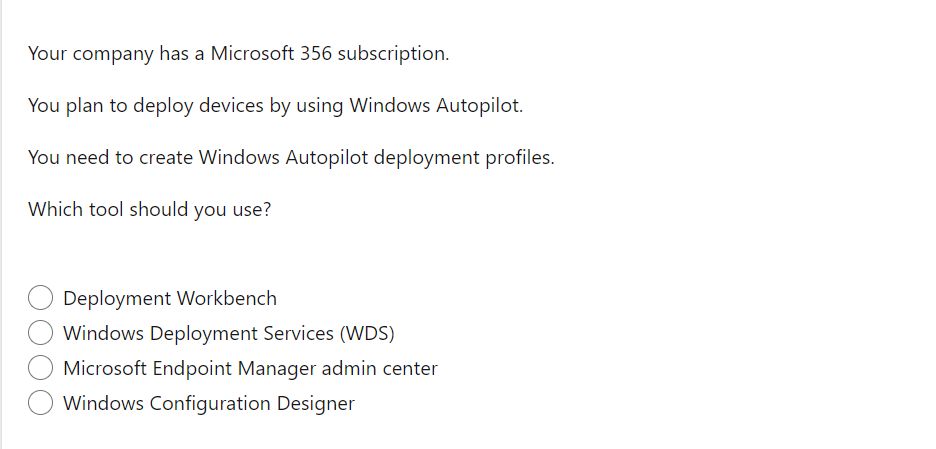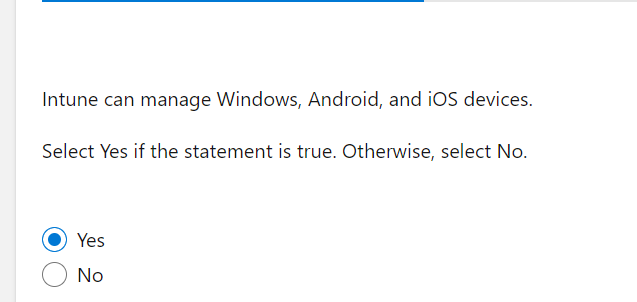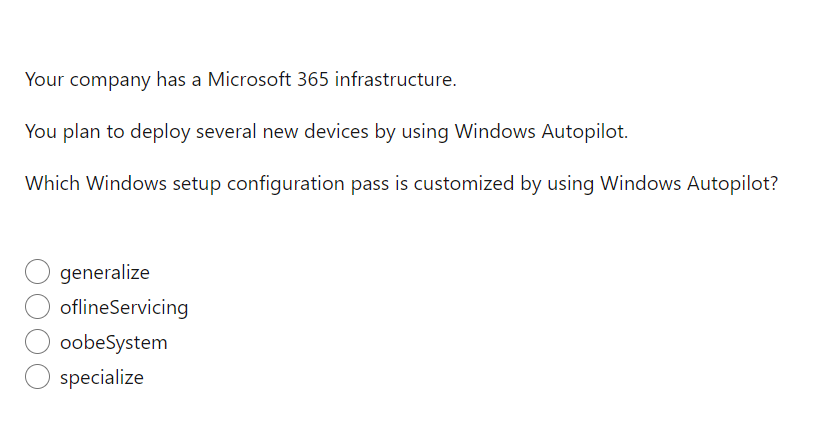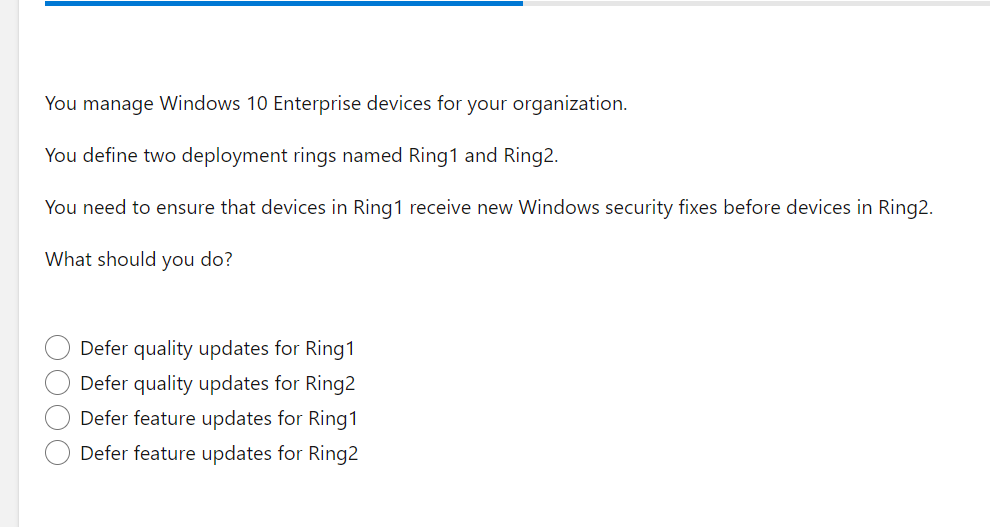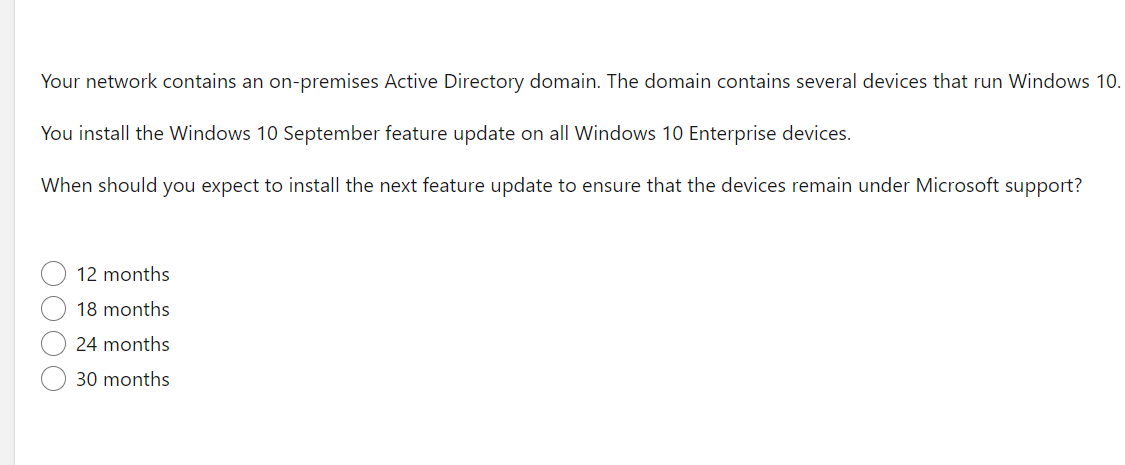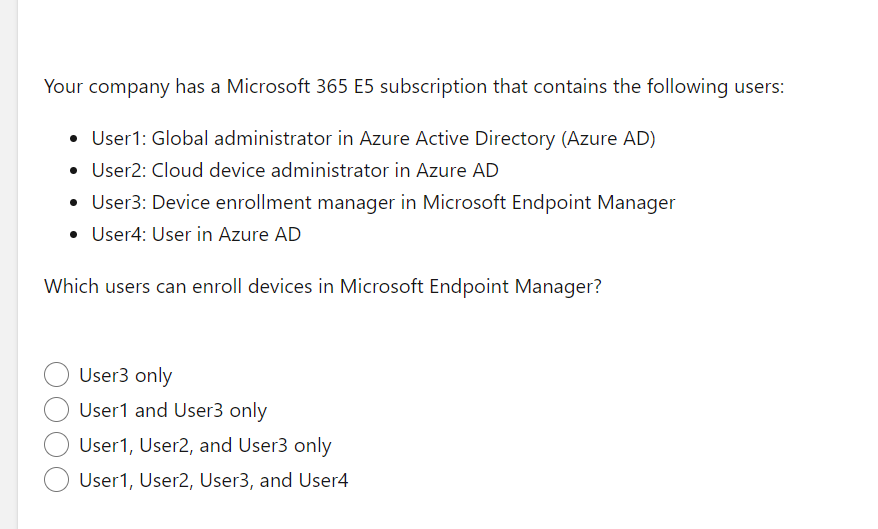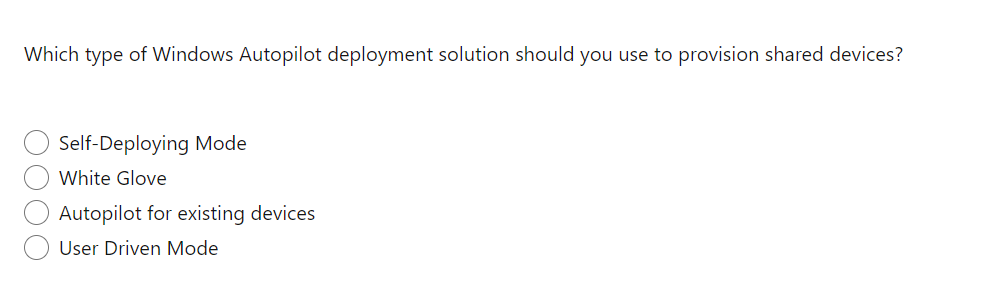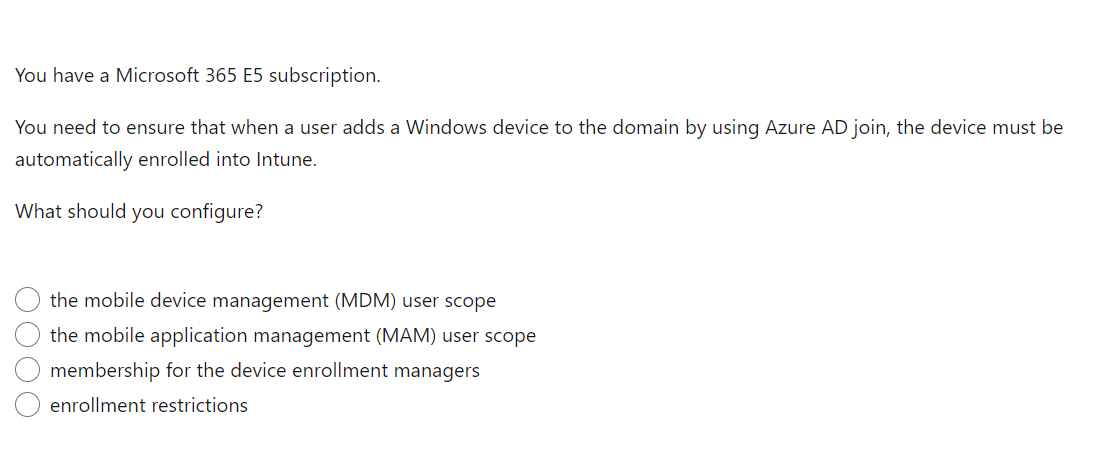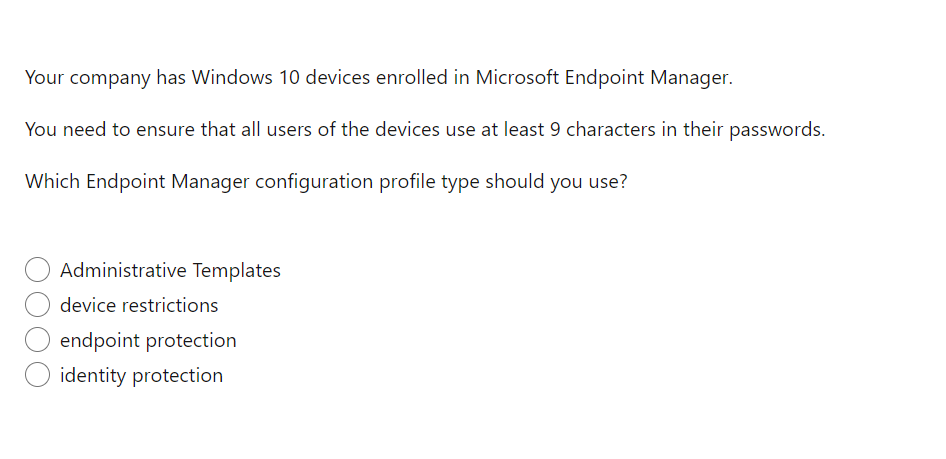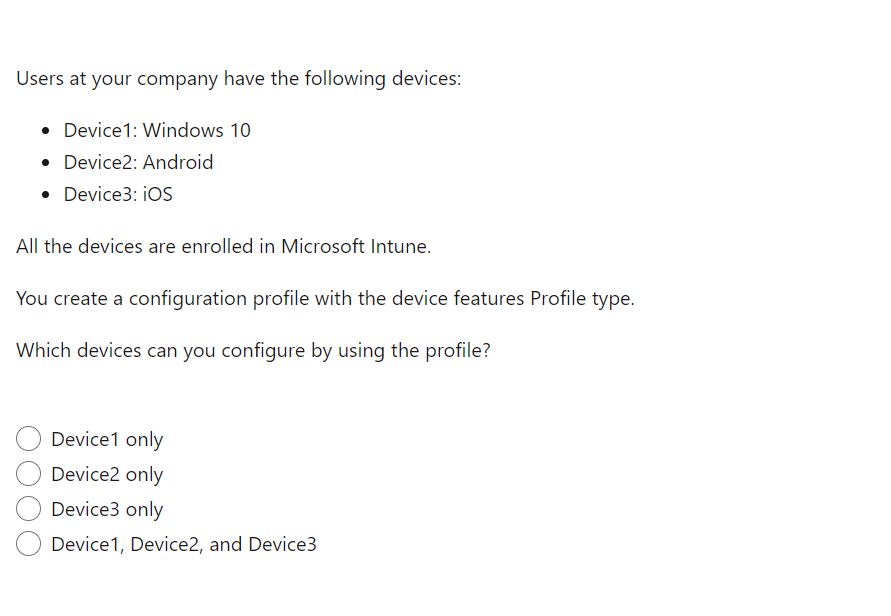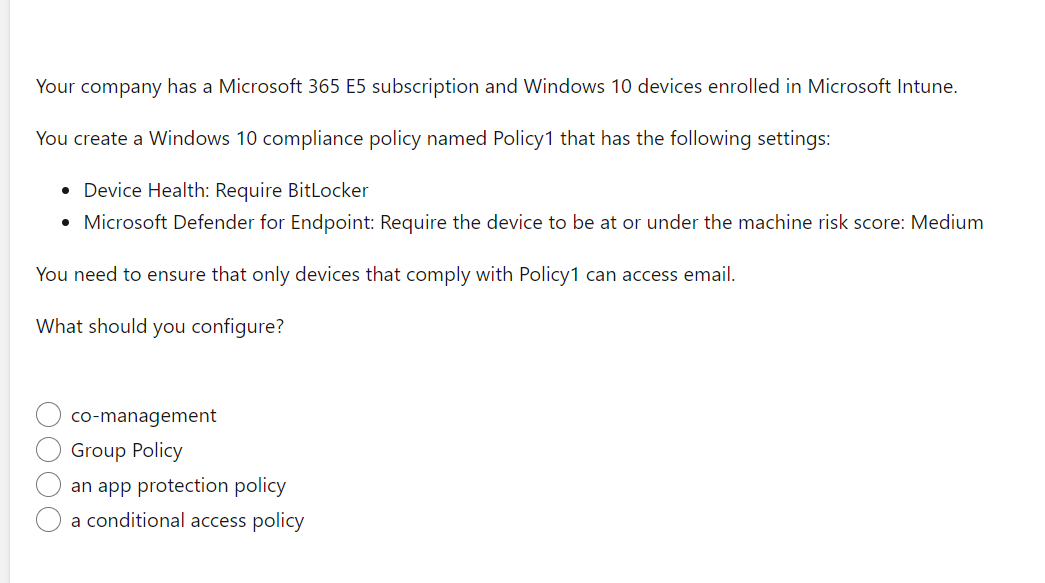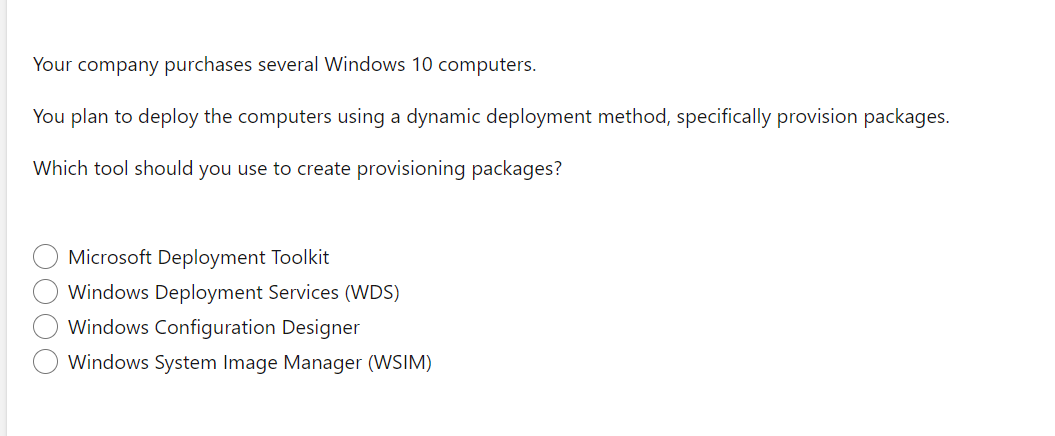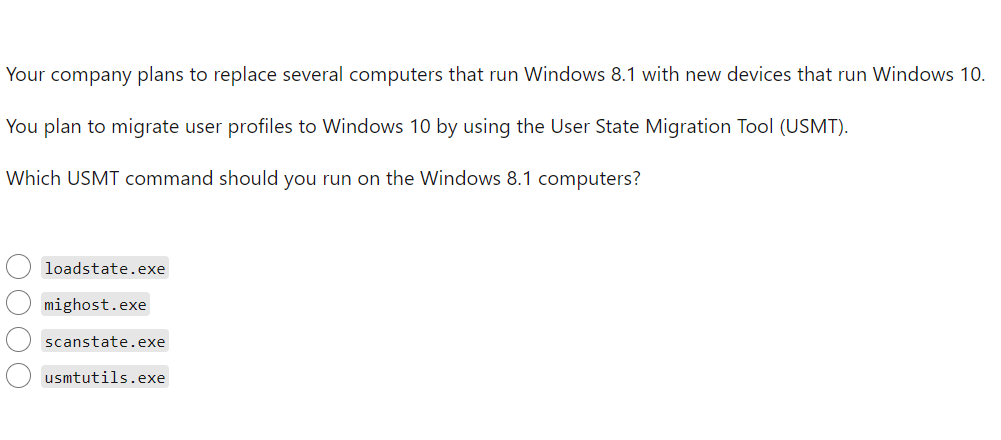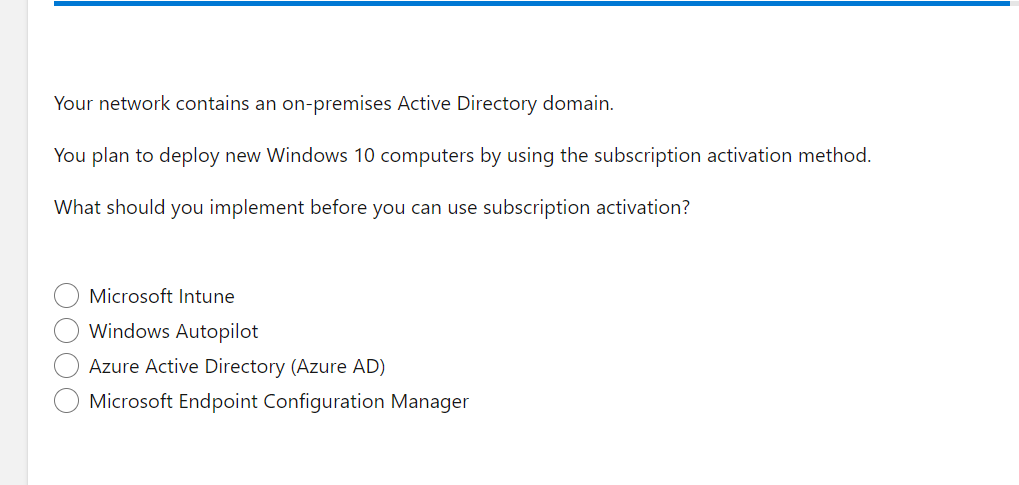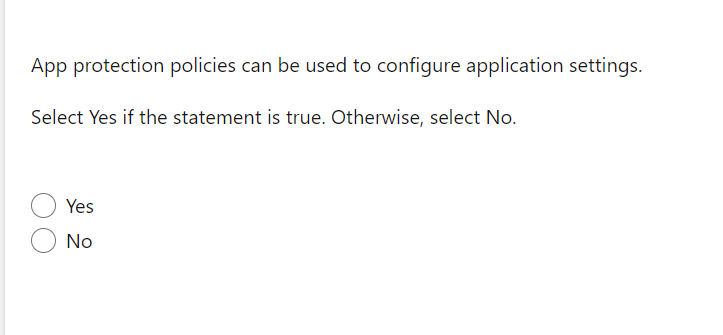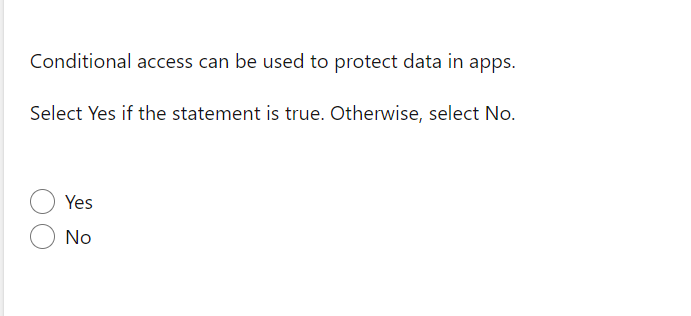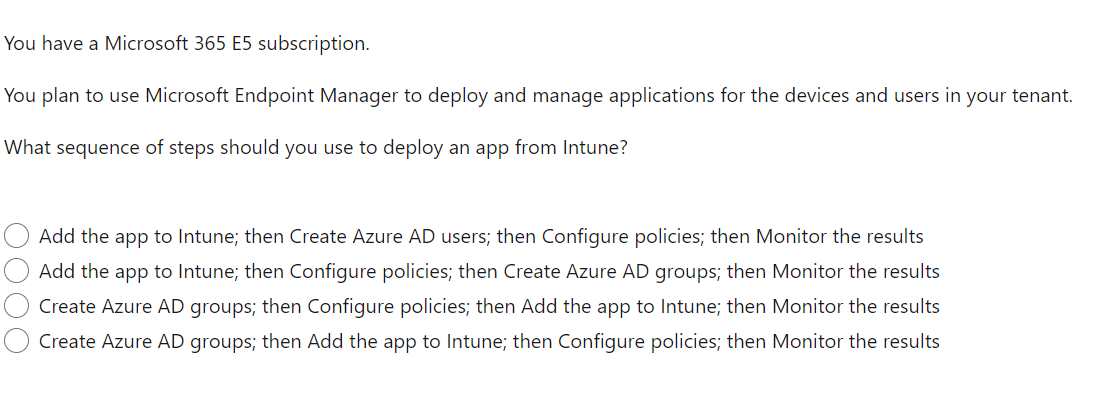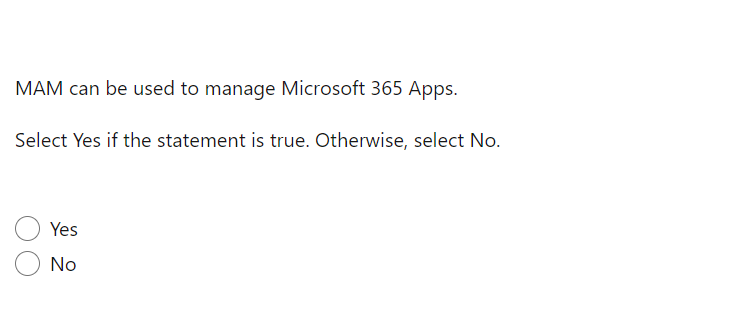Home /
Expert Answers /
Computer Science /
your-company-uses-windows-autopilot-to-manage-windows-10-deployments-you-purchase-a-new-windows-1-pa767
(Solved): Your company uses Windows Autopilot to manage Windows 10 deployments. You purchase a new Windows 1 ...
Your company uses Windows Autopilot to manage Windows 10 deployments. You purchase a new Windows 10 device and have the device shipped to a user named User1. User1 starts the device and enters his work account credentials. The device joins Azure Active Directory (Azure AD) and downloads the latest policy settings. Which Windows Autopilot deployment mode is configured for User1? self-deploying user-driven reset pre-provisioning
Your company uses Windows Autopilot to manage Windows 10 deployments. You have a computer named Computer1 that has the following configurations: - Several packages provisioned and applied - A Local User named User1 - Microsoft Office 2019 installed You perform a Windows Autopilot Reset on Computer1. Which two components are removed after the reset? provisioning packages that were previously applied to Computer1 Azure Active Directory (Azure AD) device membership the personal files of User1 Microsoft Office 2019 the Wi-Fi connection details
Windows Autopilot provides a custom out-of-box-experience (OOBE). Select Yes if the statement is true. Otherwise, select No. Yes No
Group Policies are required for modern management. Select Yes if the statement is true. Otherwise, select No. Yes No
Your company uses Microsoft Endpoint Configuration Manager to manage Windows 10 devices. You plan to manage Windows 10 devices by using co-management. What should you configure from Configuration Manager? Windows Autopilot Intune Auto Enrollment Desktop Analytics Microsoft Desktop Optimization Pack
Your company uses Windows Autopilot to manage Windows 10 deployments. You purchase a new Windows 10 device. You need to register the new device to the Windows Autopilot deployment service. What should you use to register the device? IP address hardware ID MAC address NetBIOS name
Your company has a Microsoft 356 subscription. You plan to deploy devices by using Windows Autopilot. You need to create Windows Autopilot deployment profiles. Which tool should you use? Deployment Workbench Windows Deployment Services (WDS) Microsoft Endpoint Manager admin center Windows Configuration Designer
Intune can manage Windows, Android, and iOS devices. Select Yes if the statement is true. Otherwise, select No. Yes No
Your company has a Microsoft 365 infrastructure. You plan to deploy several new devices by using Windows Autopilot. Which Windows setup configuration pass is customized by using Windows Autopilot? generalize oflineServicing oobeSystem specialize
You manage Windows 10 Enterprise devices for your organization. You define two deployment rings named Ring1 and Ring2. You need to ensure that devices in Ring1 receive new Windows security fixes before devices in Ring \( 2 . \) What should you do? Defer quality updates for Ring 1 Defer quality updates for Ring2 Defer feature updates for Ring1 Defer feature updates for Ring2
Your network contains an on-premises Active Directory domain. The domain contains several devices that run Windows 10 You install the Windows 10 September feature update on all Windows 10 Enterprise devices. When should you expect to install the next feature update to ensure that the devices remain under Microsoft support? 12 months 18 months 24 months 30 months
Your company has a Microsoft 365 E5 subscription that contains the following users: - User1: Global administrator in Azure Active Directory (Azure AD) - User2: Cloud device administrator in Azure AD - User3: Device enrollment manager in Microsoft Endpoint Manager - User4: User in Azure AD Which users can enroll devices in Microsoft Endpoint Manager? User3 only User1 and User3 only User1, User2, and User3 only User1, User2, User3, and User4
Which type of Windows Autopilot deployment solution should you use to provision shared devices? Self-Deploying Mode White Glove Autopilot for existing devices User Driven Mode
You have a Microsoft 365 E5 subscription. You need to ensure that when a user adds a Windows device to the domain by using Azure AD join, the device must be automatically enrolled into Intune. What should you configure? the mobile device management (MDM) user scope the mobile application management (MAM) user scope membership for the device enrollment managers enrollment restrictions
Your company has Windows 10 devices enrolled in Microsoft Endpoint Manager. You need to ensure that all users of the devices use at least 9 characters in their passwords. Which Endpoint Manager configuration profile type should you use? Administrative Templates device restrictions endpoint protection identity protection
Users at your company have the following devices: - Device1: Windows 10 - Device2: Android - Device3: iOS All the devices are enrolled in Microsoft Intune. You create a configuration profile with the device featu Which devices can you configure by using the profile? Device1 only Device2 only Device3 only Device1, Device2, and Device3
Your company has a Microsoft 365 E5 subscription and Windows 10 devices enrolled in Microsoft Intune. You create a Windows 10 compliance policy named Policy 1 that has the following settings: - Device Health: Require BitLocker - Microsoft Defender for Endpoint: Require the device to be at or under the machine risk score: Medium You need to ensure that only devices that comply with Policy 1 can access email. What should you configure? co-management Group Policy an app protection policy a conditional access policy
Your company purchases several Windows 10 computers. You plan to deploy the computers using a dynamic deployment method, specifically provision packages. Which tool should you use to create provisioning packages? Microsoft Deployment Toolkit Windows Deployment Services (WDS) Windows Configuration Designer Windows System Image Manager (WSIM)
Your company plans to replace several computers that run Windows \( 8.1 \) with new devices that run Windows \( 10 . \) You plan to migrate user profiles to Windows 10 by using the User State Migration Tool (USMT). Which USMT command should you run on the Windows \( 8.1 \) computers? loadstate.exe scanstate.exe usmtutils.exe
Your network contains an on-premises Active Directory domain. You plan to deploy new Windows 10 computers by using the subscription activation method. What should you implement before you can use subscription activation? Microsoft Intune Windows Autopilot Azure Active Directory (Azure AD) Microsoft Endpoint Configuration Manager
App protection policies can be used to configure application settings. Select Yes if the statement is true. Otherwise, select No. Yes No
Conditional access can be used to protect data in apps. Select Yes if the statement is true. Otherwise, select No. Yes No
You have a Microsoft 365 E5 subscription. You plan to use Microsoft Endpoint Manager to deploy and manage applications for the devices and users in your tenant. What sequence of steps should you use to deploy an app from Intune? Add the app to Intune; then Create Azure AD users; then Configure policies; then Monitor the results Add the app to Intune; then Configure policies; then Create Azure AD groups; then Monitor the results Create Azure AD groups; then Configure policies; then Add the app to Intune; then Monitor the results Create Azure AD groups; then Add the app to Intune; then Configure policies; then Monitor the results
MAM can be used to manage Microsoft 365 Apps. Select Yes if the statement is true. Otherwise, select No. Yes No
Expert Answer
Question 1) Here, windows autopilot deployment mode which is