Home /
Expert Answers /
Physics /
start-the-phet-simulation-34-circuit-construction-kit-dc-virtual-lab-34-in-the-right-control-panel-pa311
(Solved): Start the PhET simulation "Circuit Construction Kit: DC - Virtual Lab". In the right control panel, ...
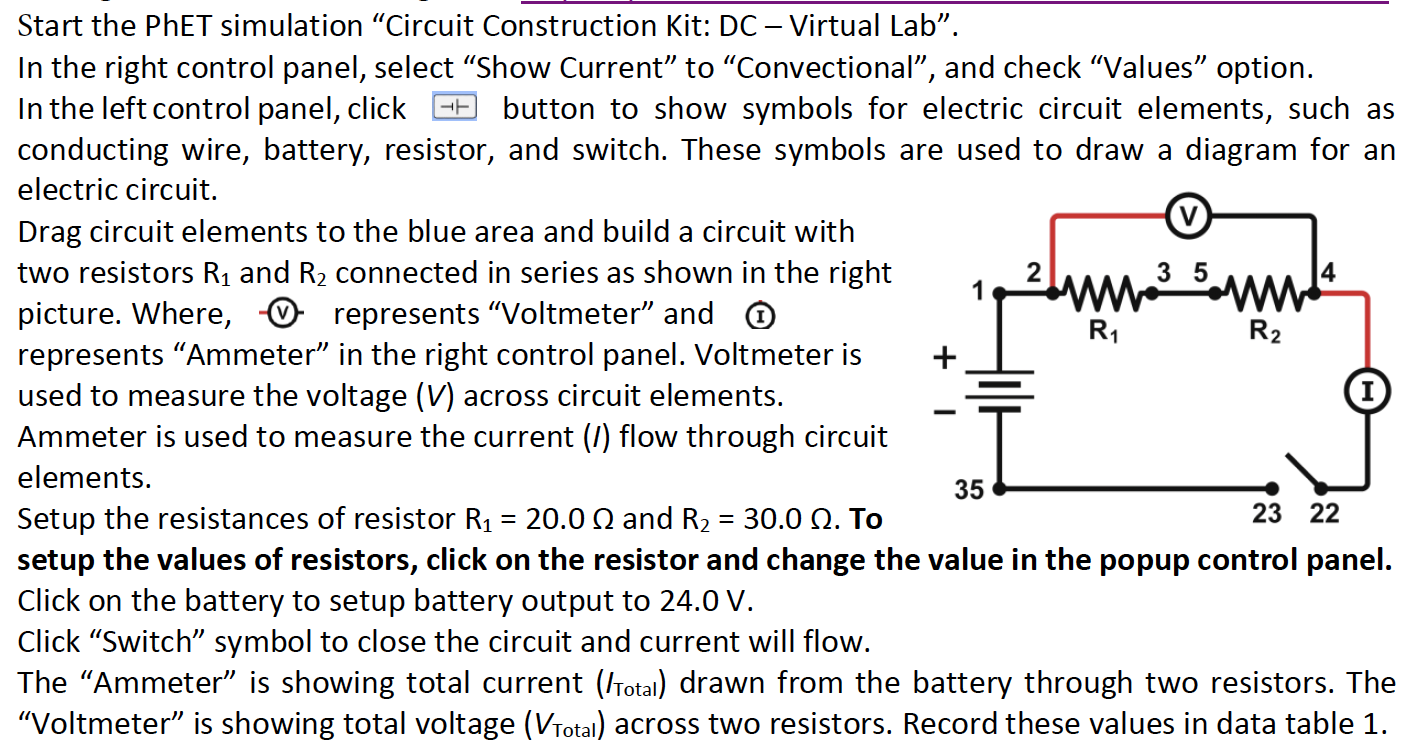
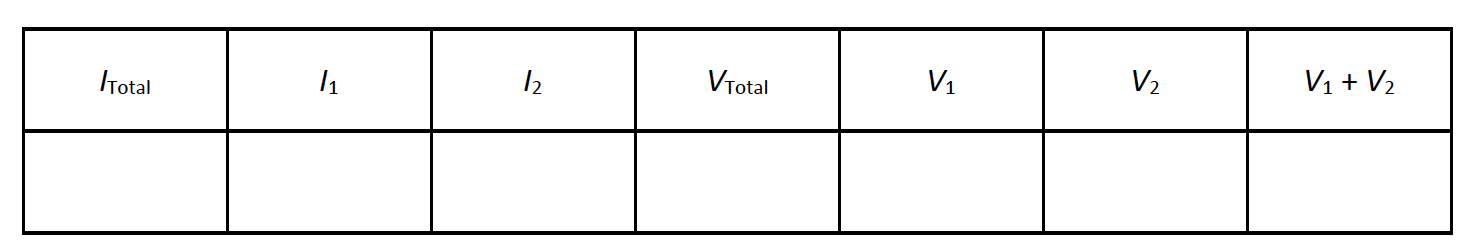
Start the PhET simulation "Circuit Construction Kit: DC - Virtual Lab". In the right control panel, select "Show Current" to "Convectional", and check "Values" option. In the left control panel, click button to show symbols for electric circuit elements, such as conducting wire, battery, resistor, and switch. These symbols are used to draw a diagram for an electric circuit. Drag circuit elements to the blue area and build a circuit with two resistors and connected in series as shown in the right picture. Where, (). represents "Voltmeter" and (I) represents "Ammeter" in the right control panel. Voltmeter is used to measure the voltage across circuit elements. Ammeter is used to measure the current (I) flow through circuit elements. Setup the resistances of resistor and . To setup the values of resistors, click on the resistor and change the value in the popup control panel. Click on the battery to setup battery output to . Click "Switch" symbol to close the circuit and current will flow. The "Ammeter" is showing total current (I drawn from the battery through two resistors. The "Voltmeter" is showing total voltage across two resistors. Record these values in data table 1.
\begin{tabular}{|l|l|l|l|l|l|l|} \hline & & & & & & \\ \hline & & & & & & \\ \hline \end{tabular}
Expert Answer
Here the net resistance of the circuit, given, and