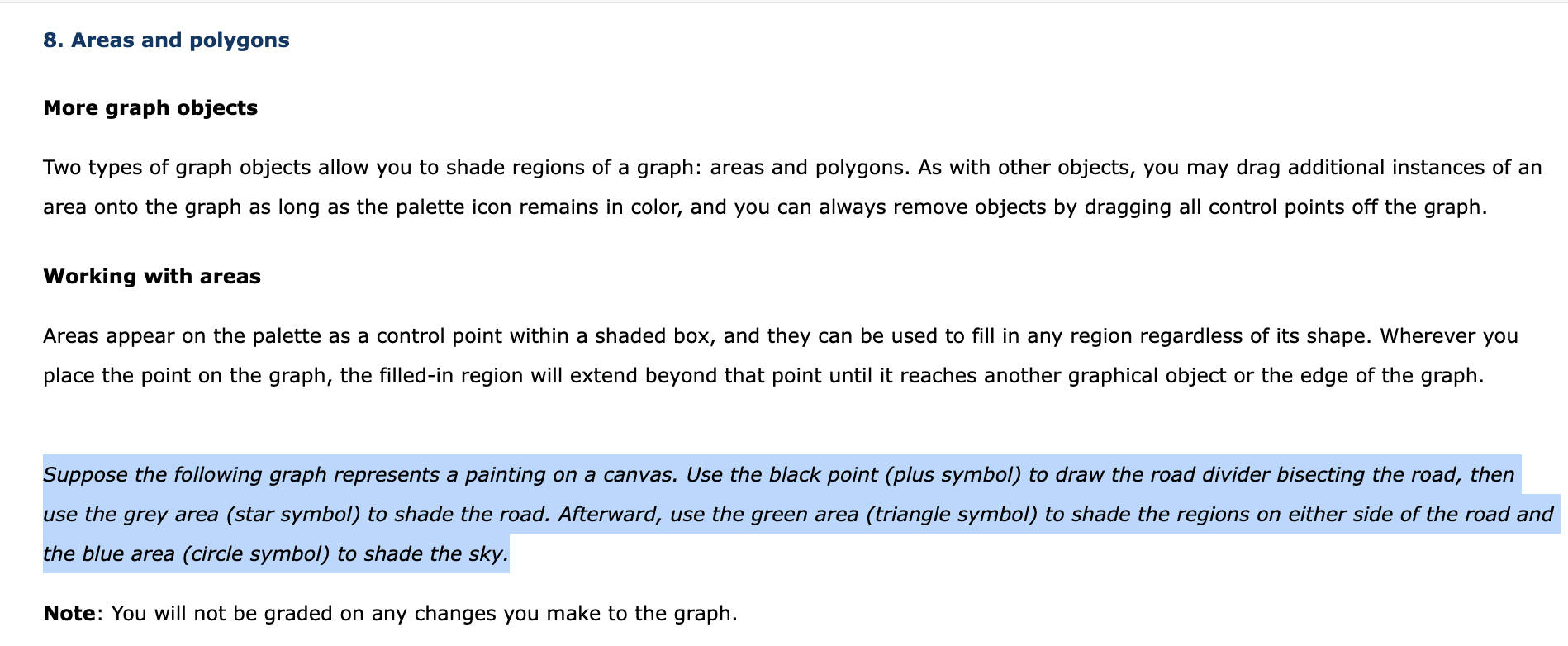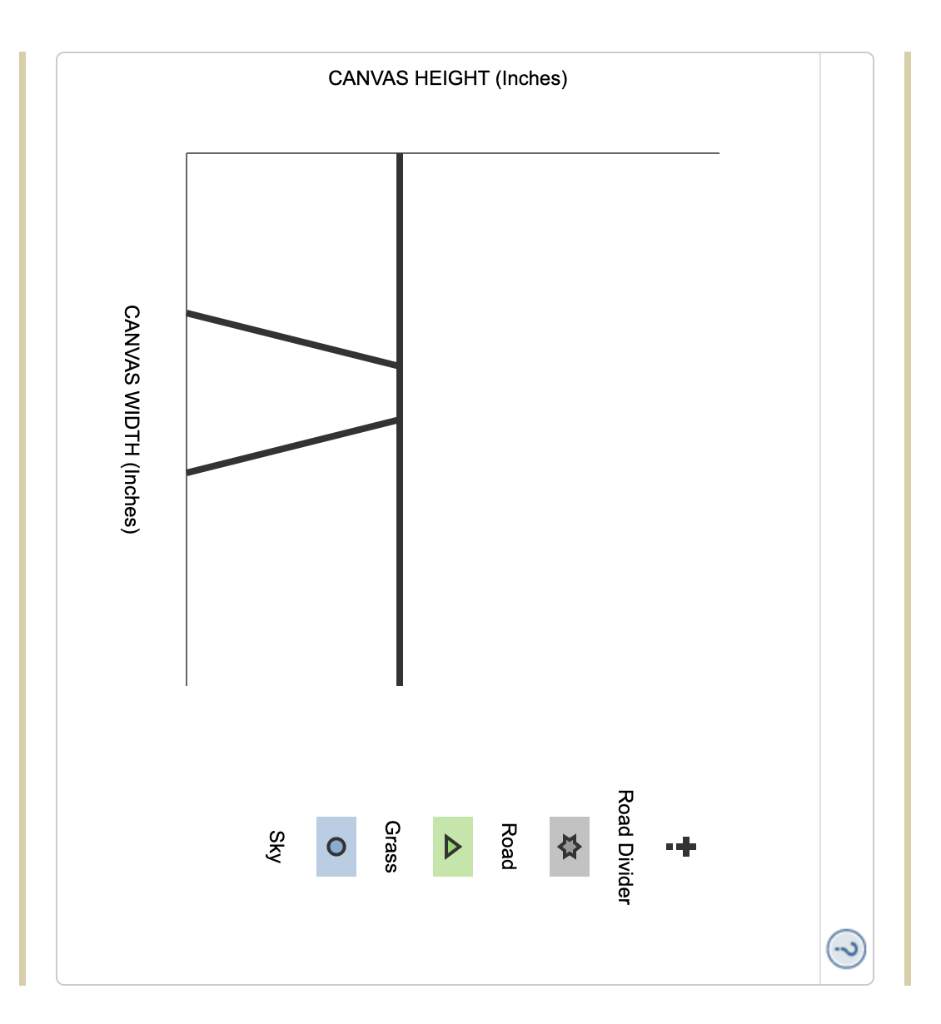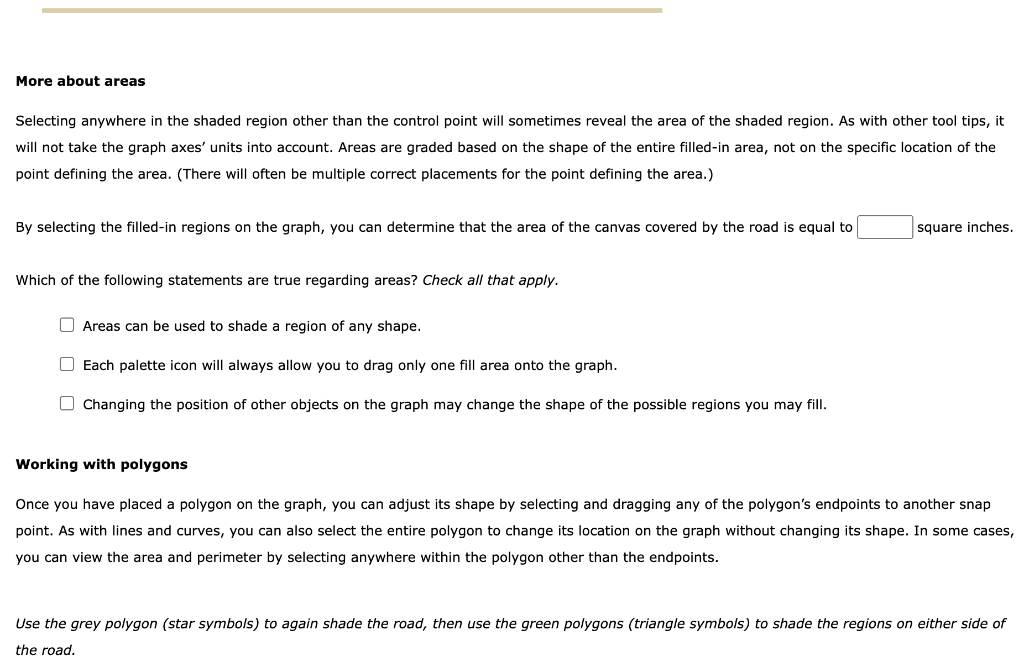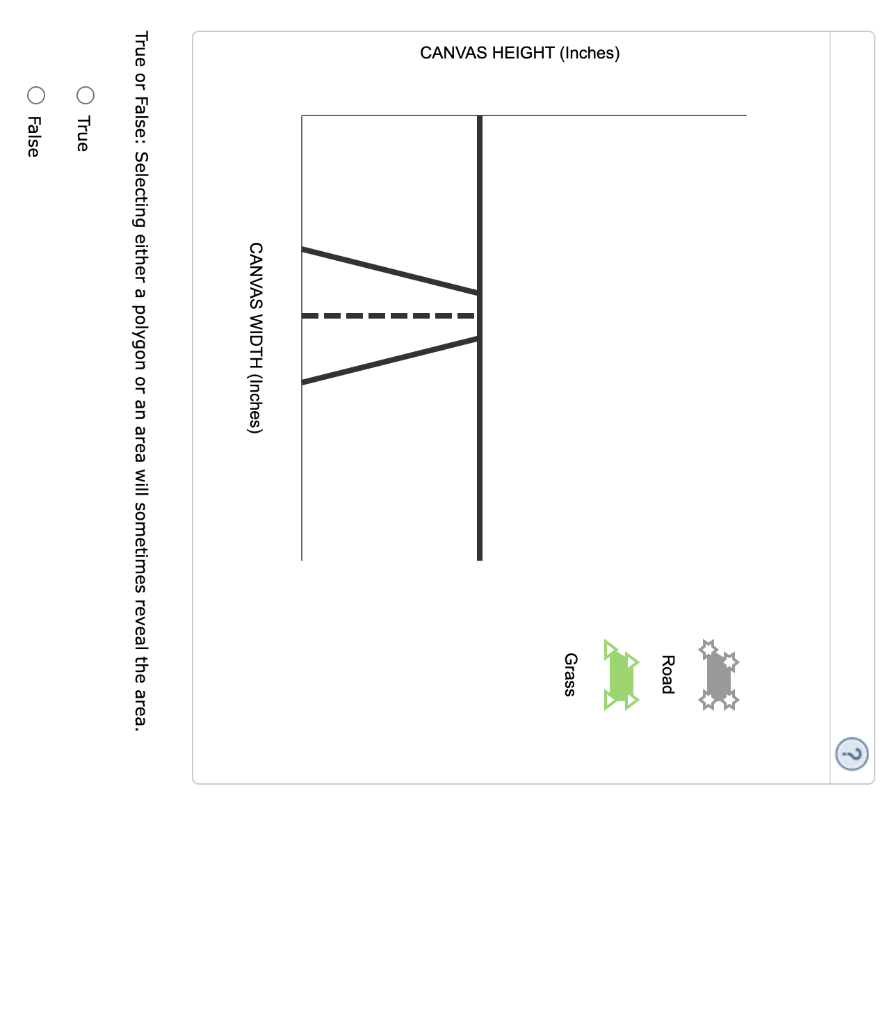Home /
Expert Answers /
Advanced Math /
nbsp-8-areas-and-polygons-more-graph-objects-two-types-of-graph-objects-allow-you-to-shade-r-pa637
(Solved): 8. Areas and polygons More graph objects Two types of graph objects allow you to shade r ...
8. Areas and polygons More graph objects Two types of graph objects allow you to shade regions of a graph: areas and polygons. As with other objects, you may drag additional instances of an area onto the graph as long as the palette icon remains in color, and you can always remove objects by dragging all control points off the graph. Working with areas Areas appear on the palette as a control point within a shaded box, and they can be used to fill in any region regardless of its shape. Wherever you place the point on the graph, the filled-in region will extend beyond that point until it reaches another graphical object or the edge of the graph. Suppose the following graph represents a painting on a canvas. Use the black point (plus symbol) to draw the road divider bisecting the road, then use the grey area (star symbol) to shade the road. Afterward, use the green area (triangle symbol) to shade the regions on either side of the road and the blue area (circle symbol) to shade the sky. Note: You will not be graded on any changes you make to the graph.
point defining the area. (There will often be multiple correct placements for the point defining the area.) By selecting the filled-in regions on the graph, you can determine that the area of the canvas covered by the road is equal to square inches. Which of the following statements are true regarding areas? Check all that apply. Areas can be used to shade a region of any shape. Each palette icon will always allow you to drag only one fill area onto the graph. Changing the position of other objects on the graph may change the shape of the possible regions you may fill. Working with polygons Once you have placed a polygon on the graph, you can adjust its shape by selecting and dragging any of the polygon's endpoints to another snap point. As with lines and curves, you can also select the entire polygon to change its location on the graph without changing its shape. In some cases, you can view the area and perimeter by selecting anywhere within the polygon other than the endpoints. Use the grey polygon (star symbols) to again shade the road, then use the green polygons (triangle symbols) to shade the regions on either side of
True or False: Selecting either a polygon or an area will sometimes reveal the area. True False
Expert Answer
Ans. False. Answer: Option B. explation; Polygon is a geometric figure with n sides. It is a