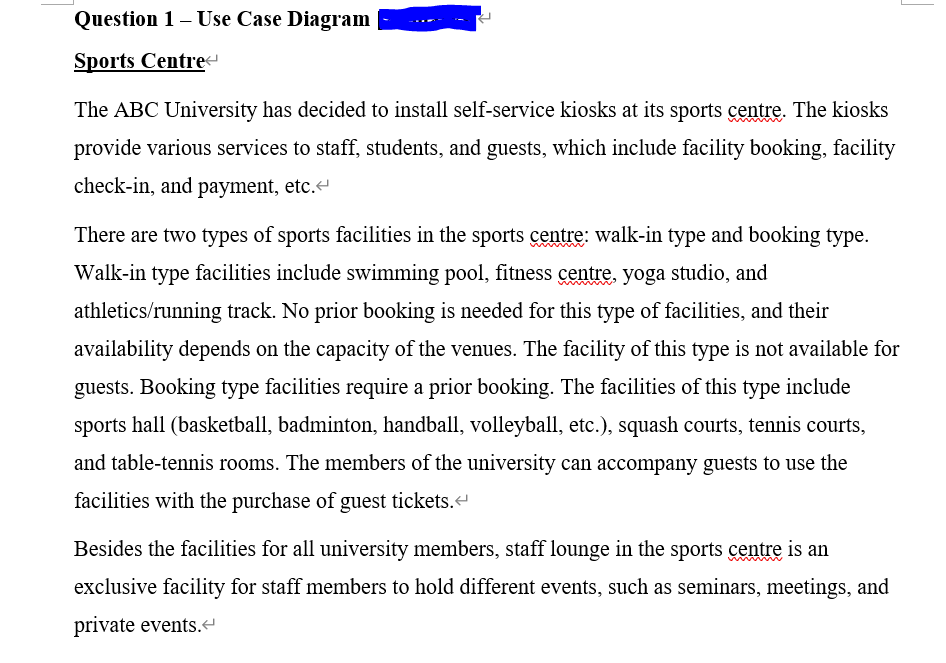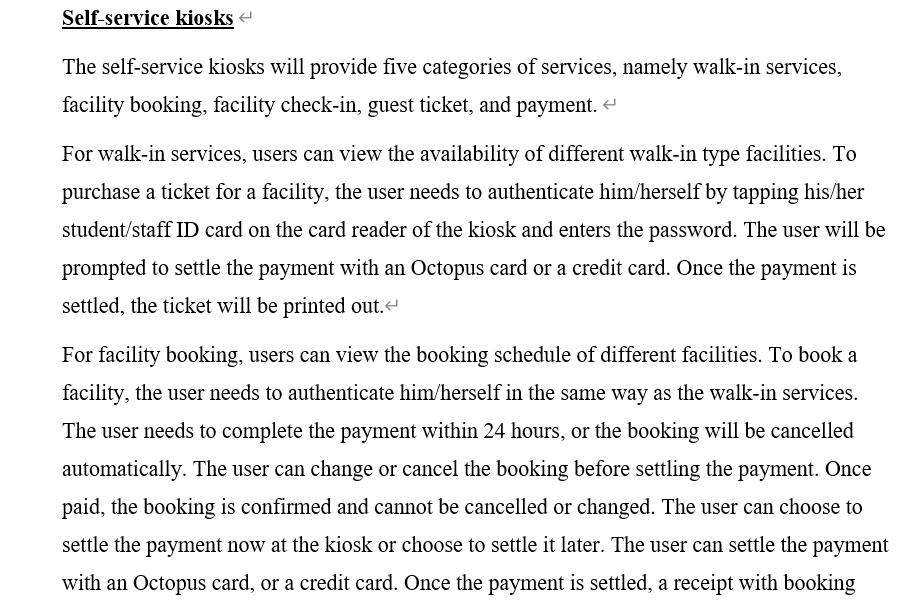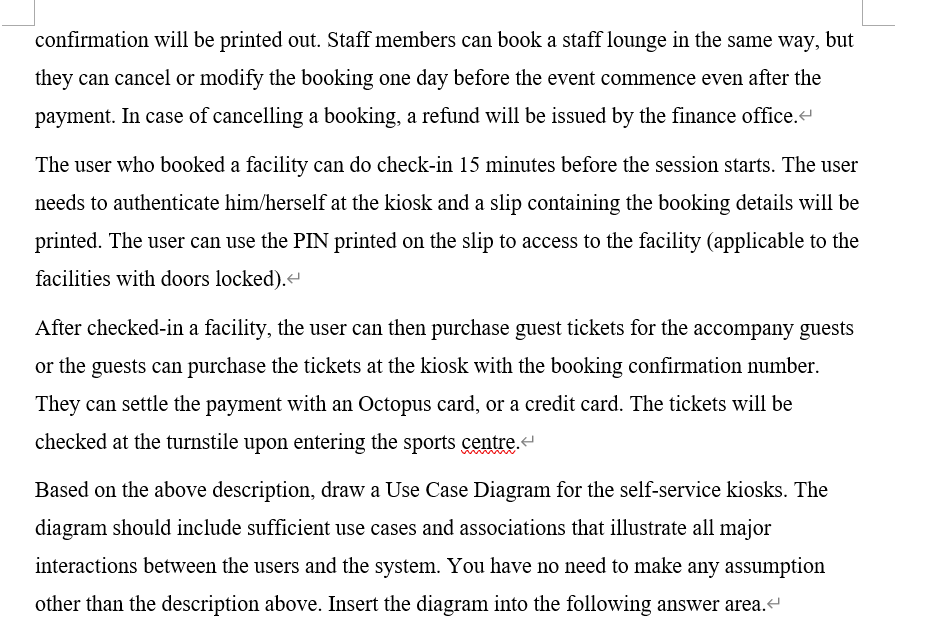Home /
Expert Answers /
Computer Science /
draw-use-case-diagram-question-1-use-case-diagram-sports-centre-the-abc-university-has-decided-pa232
(Solved): Draw use case diagram Question 1 - Use Case Diagram Sports Centre The ABC University has decided ...
Draw use case diagram
Question 1 - Use Case Diagram Sports Centre The ABC University has decided to install self-service kiosks at its sports centre. The kiosks provide various services to staff, students, and guests, which include facility booking, facility check-in, and payment, etc.< There are two types of sports facilities in the sports centre: walk-in type and booking type. Walk-in type facilities include swimming pool, fitness centre, yoga studio, and athletics/running track. No prior booking is needed for this type of facilities, and their availability depends on the capacity of the venues. The facility of this type is not available for guests. Booking type facilities require a prior booking. The facilities of this type include sports hall (basketball, badminton, handball, volleyball, etc.), squash courts, tennis courts, and table-tennis rooms. The members of the university can accompany guests to use the facilities with the purchase of guest tickets.< Besides the facilities for all university members, staff lounge in the sports centre is an exclusive facility for staff members to hold different events, such as seminars, meetings, and private events.<
Self-service kiosks The self-service kiosks will provide five categories of services, namely walk-in services, facility booking, facility check-in, guest ticket, and payment. < For walk-in services, users can view the availability of different walk-in type facilities. To purchase a ticket for a facility, the user needs to authenticate him/herself by tapping his/her student/staff ID card on the card reader of the kiosk and enters the password. The user will be prompted to settle the payment with an Octopus card or a credit card. Once the payment is settled, the ticket will be printed out.< For facility booking, users can view the booking schedule of different facilities. To book a facility, the user needs to authenticate him/herself in the same way as the walk-in services. The user needs to complete the payment within 24 hours, or the booking will be cancelled automatically. The user can change or cancel the booking before settling the payment. Once paid, the booking is confirmed and cannot be cancelled or changed. The user can choose to settle the payment now at the kiosk or choose to settle it later. The user can settle the payment with an Octopus card, or a credit card. Once the payment is settled, a receipt with booking
confirmation will be printed out. Staff members can book a staff lounge in the same way, but they can cancel or modify the booking one day before the event commence even after the payment. In case of cancelling a booking, a refund will be issued by the finance office.< The user who booked a facility can do check-in 15 minutes before the session starts. The user needs to authenticate him/herself at the kiosk and a slip containing the booking details will be printed. The user can use the PIN printed on the slip to access to the facility (applicable to the facilities with doors locked).< After checked-in a facility, the user can then purchase guest tickets for the accompany guests or the guests can purchase the tickets at the kiosk with the booking confirmation number. They can settle the payment with an Octopus card, or a credit card. The tickets will be checked at the turnstile upon entering the sports centre.< Based on the above description, draw a Use Case Diagram for the self-service kiosks. The diagram should include sufficient use cases and associations that illustrate all major interactions between the users and the system. You have no need to make any assumption other than the description above. Insert the diagram into the following answer area.<
Expert Answer
Use case diagram: A use case diagram is a visual representation of how a user might interact with a system. A use case diagram depicts the system's numerous use cases and various kinds of users