Home /
Expert Answers /
Electrical Engineering /
1-start-ltspice-and-create-the-circuit-shown-in-figure-6-set-the-value-of-resistor-r-500-a-pa827
(Solved): (1) Start LTSPICE and create the circuit shown in Figure 6. Set the Value of resistor R=500 a ...
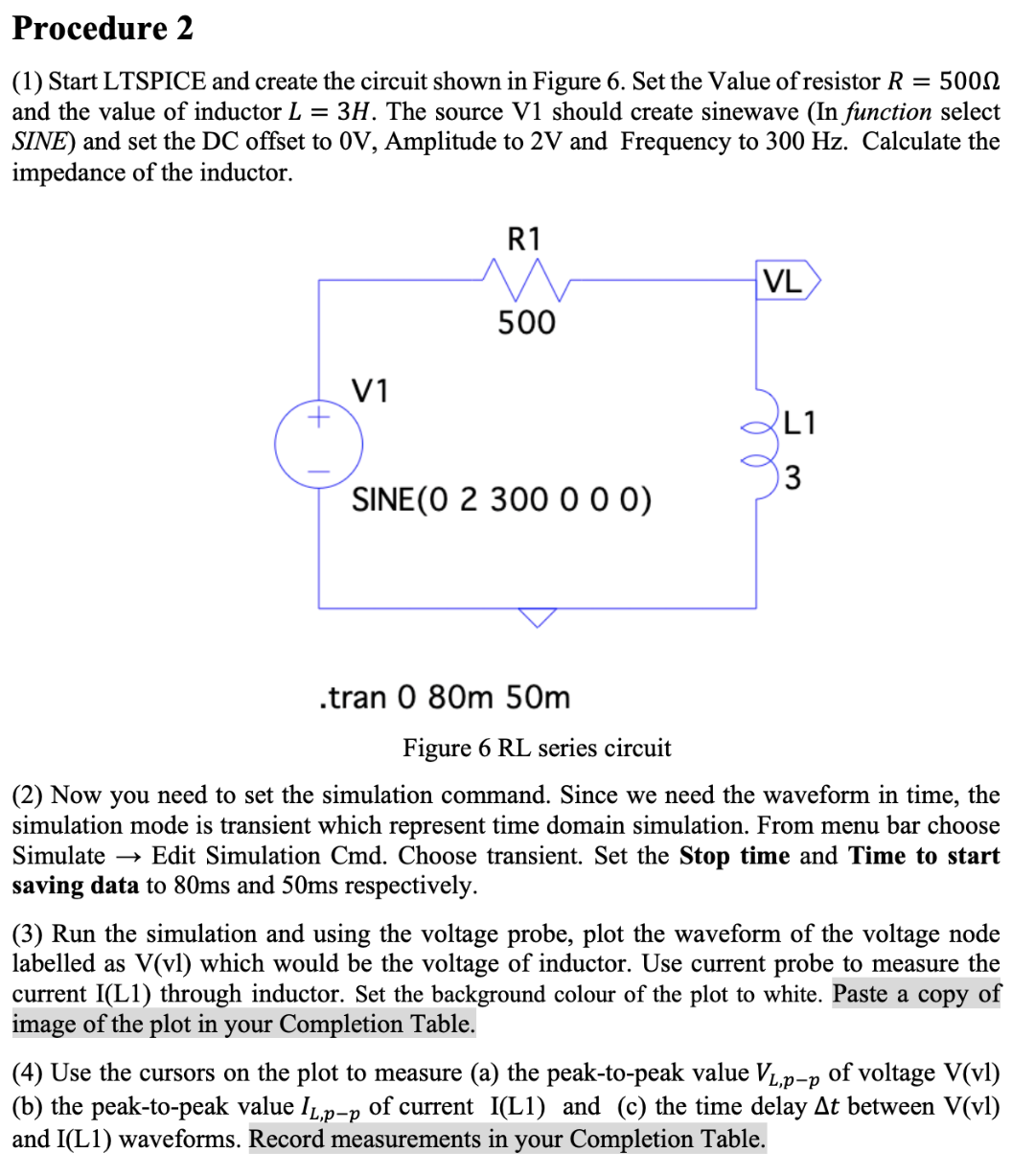
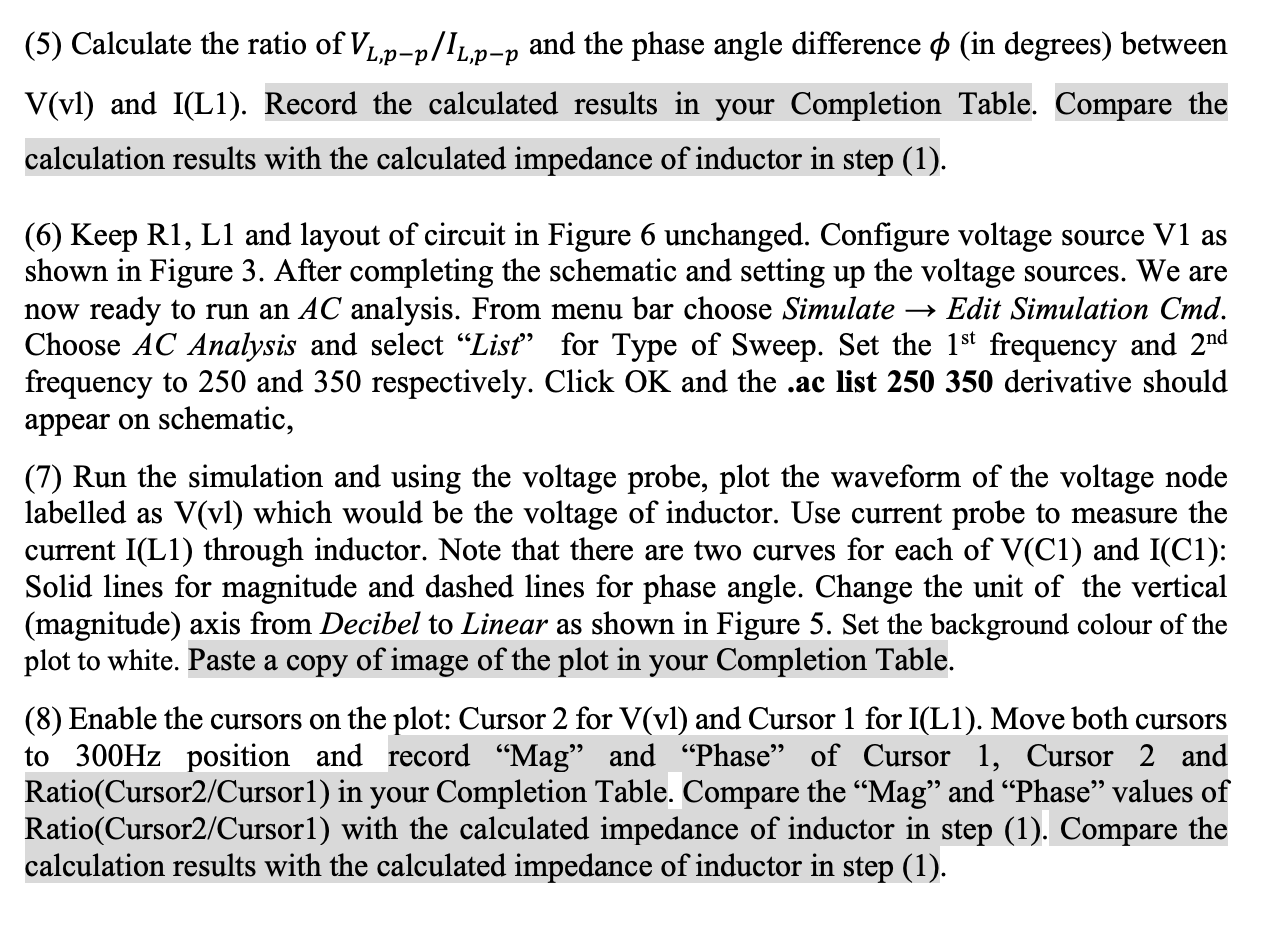
(1) Start LTSPICE and create the circuit shown in Figure 6. Set the Value of resistor and the value of inductor . The source V1 should create sinewave (In function select SINE) and set the DC offset to , Amplitude to and Frequency to . Calculate the impedance of the inductor. . Figure 6 RL series circuit (2) Now you need to set the simulation command. Since we need the waveform in time, the simulation mode is transient which represent time domain simulation. From menu bar choose Simulate Edit Simulation Cmd. Choose transient. Set the Stop time and Time to start saving data to and respectively. (3) Run the simulation and using the voltage probe, plot the waveform of the voltage node labelled as V(vl) which would be the voltage of inductor. Use current probe to measure the current I(L1) through inductor. Set the background colour of the plot to white. Paste a copy of image of the plot in your Completion Table. (4) Use the cursors on the plot to measure (a) the peak-to-peak value of voltage (b) the peak-to-peak value of current I(L1) and (c) the time delay between V(vl) and I(L1) waveforms. Record measurements in your Completion Table.
(5) Calculate the ratio of and the phase angle difference (in degrees) between V(vl) and I(L1). Record the calculated results in your Completion Table. Compare the calculation results with the calculated impedance of inductor in step (1). (6) Keep R1, L1 and layout of circuit in Figure 6 unchanged. Configure voltage source V1 as shown in Figure 3. After completing the schematic and setting up the voltage sources. We are now ready to run an analysis. From menu bar choose Simulate Edit Simulation Cmd. Choose Analysis and select "List" for Type of Sweep. Set the frequency and frequency to 250 and 350 respectively. Click and the .ac list 250350 derivative should appear on schematic, (7) Run the simulation and using the voltage probe, plot the waveform of the voltage node labelled as which would be the voltage of inductor. Use current probe to measure the current I(L1) through inductor. Note that there are two curves for each of and : Solid lines for magnitude and dashed lines for phase angle. Change the unit of the vertical (magnitude) axis from Decibel to Linear as shown in Figure 5. Set the background colour of the plot to white. Paste a copy of image of the plot in your Completion Table. (8) Enable the cursors on the plot: Cursor 2 for and Cursor 1 for I(L1). Move both cursors to position and record "Mag" and "Phase" of Cursor 1, Cursor 2 and Ratio(Cursor2/Cursor1) in your Completion Table. Compare the "Mag" and "Phase" values of Ratio(Cursor2/Cursor1) with the calculated impedance of inductor in step (1). Compare the calculation results with the calculated impedance of inductor in step (1).
Expert Answer
1) : simulting the following circuit :Calculating the impedance of the capacitor:Given, f = 100Hz and C = 10uF=>w(angular frequency) = 2?f = 200? rad/s=> Xc(Capacitive impedance) = 1/(w*C) = 1/(200? * 10-5 ) = 159.1549 ?Calculating from the simulation:Z = V/IVoltage and current through the capacitor is as follow:and for current :